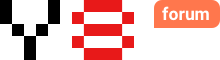Hello People . Its me Anasmasterking , I want to say that I play on y8.com but whenever i open y8.com , I click play now , It’s written : Free Range Games Presents Free Fall Tournament " and then its downloading . After the downloading , Its connecting and it never connects , It says unable to connect to server , Please check ur connection and try again .
I tried Millions of times but it wont work . It’s connecting forever . Actually , My internet is working fine too but it connects forever . P.s I also wanna tell you guys that I had a similar problem about 3-4 months ago , Whenever I opened y8.com and clicked play now , it repeats the process ( Free Range Games Presents Free Fall Tournament , Then Downloading , Then connecting) but then it connects but the problem is that it shows me the Official Site login instead of showing the id.net login .
Please Help me out guys ! I’ll be really thankful